- Automatic or manual import of bank statements
- Manual registration
- SEPA payment file generation
Bank
Bank account and cash transaction management:

Import of bank statements
 OPay
OPay.xml, .csv
 MakeCommerce
MakeCommerce.xml
 Industra Bank
Industra Bank.xml
 LKU
LKU.xml
 smeBank
smeBank.xml
 KREDA
KREDA.xml
 PayPal
PayPal.csv
 Wise
Wise.csv
 Stripe
Stripe.csv
 Paytrail
Paytrail.csv
 Payhawk
Payhawk.csv
 Intergiro
Intergiro.csv
Bank statements are imported in 2 ways: manually - from the file directly to the "Bank" module, automatically - the data is transferred daily from the bank directly to the "Import Statements" module (and moved to the "Bank" module after approval). Automatic import of bank statements is available with Swedbank, Paysera, SEB and Šiaulių bankas. (Integrations with Luminor, Citadele, Revolut and URBO banks are currently under development)
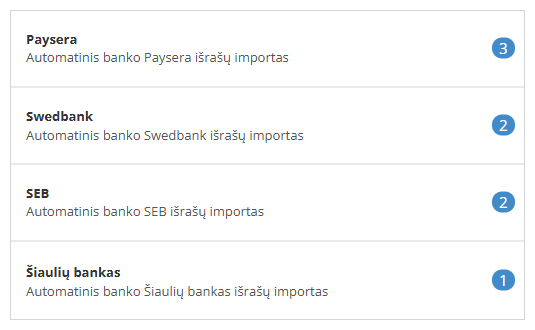
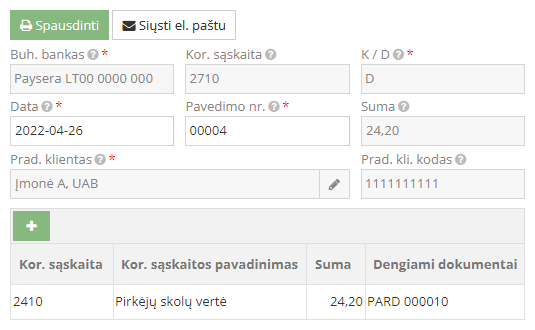
Do you have any questions?
All answers to questions, educational videos, instructions and examples in one place — in the Knowledge Base.
Find the answer
Find the answer















